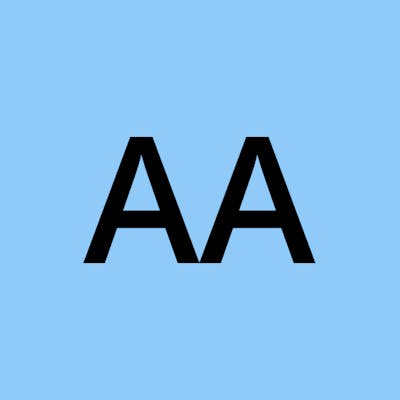Creating a sitemap for a React application can indeed be a complex task, especially when managing routes dynamically. However, with the right approach, this process can be simplified significantly. In this article, I'll guide you through the steps to streamline the creation of a sitemap for your React application.
Let's dive right in!
If you're using React Router v6 in your project, the first step is to define an array of route objects. These route objects should include at least the route path and a descriptive name. This array will serve as the foundation for generating our sitemap.
Alternatively, you can store your route data in a separate JSON file. Simply create a JSON file and populate it with route information, focusing only on the route path and name attributes.
Here's a quick example of how you can structure your route data (src/data.json):
{ "routes":[
{ "path": "/", "name": "Home" },
{ "path": "/about", "name": "About" },
{ "path": "/contact", "name": "Contact" },
// Add more routes as needed
]
Now, let's discuss how we can simplify the process of generating the sitemap.
Create a file named as createSitemap.mjs inside src folder.
createSitemap.mjs includes
import fs from "fs";
import data from "./data.json" assert { type: "json" };
const routes = data.routes?.map((route) => {
return {
path: route.route,
name: route.key.label,
};
});
const hostname = "https://themebuilderwebfront.bcctl.com";
const generateSitemap = (routes) => {
const sitemap = `<?xml version="1.0" encoding="UTF-8"?>
<urlset xmlns="http://www.sitemaps.org/schemas/sitemap/0.9">
${routes
.map((route) => {
return `
<url>
<loc> ${hostname}${route.path}</loc>
<lastmod>${new Date().toISOString()}</lastmod>
</url>
`;
})
.join("")}
</urlset>`;
fs.writeFileSync("public/sitemap.xml", sitemap);
};
generateSitemap(routes);
After completing the steps outlined above, you're ready to generate your sitemap. Simply follow these instructions to run the command in your project's root directory terminal:
Open your terminal or command prompt.
node src/createSitemap.mjs
Congratulations! You've successfully generated the sitemap.xml file for your React application. This crucial step ensures that your website is effectively indexed by search engines, enhancing its discoverability and boosting its online presence.
With this sitemap in place, search engine crawlers can efficiently navigate through your website's structure, ensuring that all relevant pages are properly indexed and included in search results. This is essential for maximizing your website's visibility and attracting organic traffic.
By automating the sitemap generation process, you've streamlined a tedious task, allowing you to focus on building and enhancing your website's content and functionality. This proactive approach to search engine optimization (SEO) sets a strong foundation for your online presence, ultimately driving more visitors to your site and achieving your business goals.
Keep up the great work, and continue exploring ways to optimize and improve your website for maximum impact. Happy site building!